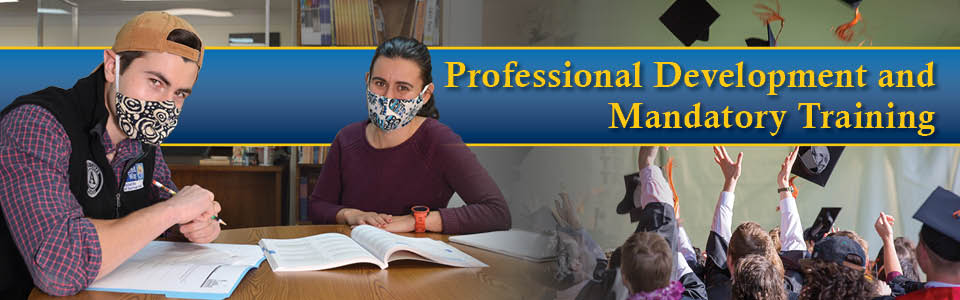Professional Development
Assessment and Technical Assistance Manual
Each year, AK Adult Ed staff are required to attend a specific number of hours of professional development (PD) courses. See chart below for required hours. The State Adult Education Office provides opportunities for professional development, training, and technical assistance.
Professional Development Required Hours
Program Coordinators must report the following information at close out to the State AK Adult Ed Office:
- Annual Professional Development hours:
- Date(s) of training:
- Title of training; and.
- Trainers name.
Professional development hours must be entered into VOS system (coming soon) for all staff working with adult education students.
Professional Development Requirements
Employment Role and Status
Hours Required
Program Coordinator
16 hours per year
Full-time Teacher
12 hours per year
Part-time Teacher
9 hours per year
Full or part-time Instructional Assistant / Paraprofessional
6 hours per year
Full or part-time Data Entry Staff / Paraprofessional
- In addition to professional development hours, Data Entry staff must be up-to-date on all relevant NRS training, policies, and regulations.
3 hours per year
Volunteers
Determined by regional programs

Student Information
- Alaska Adult Education
- General Education Development (GED) Testing
- High School Equivalency Diploma and Transcript Request
Adult Education Program Information
Grant Information
AAE CONTACT INFORMATION
Windy Swearingin, AAE/GED Director
Phone:(907) 465-8714
Donna Collins, Education Associate
Phone:(907) 465-4685
Email:ak.adult.ed@alaska.gov
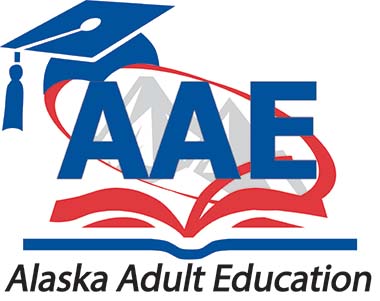
AspireAlaska
AspireAlaska is the State of Alaska's learning and performance management system. The system is accessible to both State of Alaska employees and external users to take learning provided by the Alaska Adult Education Office. Program Coordinators must request access to AspireAlaska from the AAE Office prior to use.
External users are users that are not State of Alaska employees, however they have been given access by the AAE Office to access certain areas of AspireAlaska. Access AspireAlaska as an external user, and enter the login credentials you were provided by the AAE Office or your Program Coordinator.
For State Employees to access AspireAlaska and on the login page, click on the blue banner that says SOA Employee Login (it is recommend bookmarking the page for future use). If prompted, please enter your state user ID credentials along with the password you use to access IRIS ESS.
Required Training Topics
Required training topics below are completed either through vendor training or on the AspireAlaska learning and performance management system. The AAE Regional Programs are responsible for requesting access to AspireAlaska for all new staff. Although training is individual to each program, the following are required topics that must be complete in new AAE training orientation and refresher courses (as needed):
Title
Training Requirements
The First 90 Days
Must be completed by all new Program Coordinators within the first 90 days of hire
The First 90 Days: A Checklist for New NRS Data Leaders
The First 90 Days: A Checklist for New NRS Data Leaders (PDF)
The First 90 Days: A Checklist for New NRS Data Leaders (Word)
Intake Form Completion
Must be completed by all new staff
Staff assisted completion process
Accuracy of data capture
AAE Roles, Responsibilities, & Application Definitions
Timeliness
Assessment Guidelines
Must be completed by all new staff
Pre-testing policies
Post-testing policies
Alaska approved assessments
Virtual testing policies
High School Equivalency
Alaska GED testing requirements (all new staff)
GED® Virtual Administration Training (Program Coordinators and any designated individual)
GED® Manager Training (Program Coordinators and any designated individual)
GED® Test Administrators (all test administrators only)
Pearson VUE administrative policies and procedures
Examiner training
TABE Training
(AAE Programs)
Program Coordinators and all staff administering TABE Assessments
Virtual TABE Administration Training
Certification Process (optional by recommended):
- Understand and follow general TABE 11/12 test best practices
- Implement correct forms and levels
- Securely administer and handle test resources
- Follow student privacy protocols
- Score and interpret the TABE 11/12 test results
Regional AAE Program Coordinators will train all staff in TABE test administration. Staff are trained according to the directions and test policies stated in the TABE Test Administration Manual .
Only trained test administrators may administer TABE 11/12
WorkKeys Training
(AAE Programs)
Program Coordinators and all staff administering WorkKeys Assessments
ACT WorkKeys Test Administrator Training
Only trained test administrators may administer WorkKeys Assessments
Testing Staff Training Plan (PDF) must be completed by all staff administering WorkKeys Assessments
For ESL students, Adult Education Programs must be trained to administer BEST or CASAS assessments. Smaller programs may enter into an agreement with the Statewide IELCE program to provide assessments.
BEST Plus / Literacy Training
(ESL Programs using BEST Assessments)
Program Coordinators and all staff administering BEST Plus and Literacy Assessments
Only trained test administrators may administer BEST Plus and Literacy
BEST Plus 2.0 Administration Training CAL facilitated workshop
- All administrators are required to attend a 6-contact-hour training workshop conducted by a certified BEST Plus 2.0 trainer before they may begin testing.
- Virtual BEST Plus Administration Training
BEST Literacy
- Test manual overview
- Test administration procedures
CASAS Training
(ESL Programs using CASAS Assessments)
Program Coordinators and all staff administering CASAS Life & Work and Citizenship Assessments
CASAS Test Administrator Training http://training.casas.org/
Only trained test administrators may administer CASAS Assessments
- Module 4 highly recommended for all test administrators
- CASAS eTests Basics Training required for all eTest users available soon
e-Test Only
- Modules 1-2 required
Paper Tests Only
- Modules 1 & 3 required
e-Test and Paper Tests
- Modules 1-3 required
Teachers, Counselors, and Career Coaches Recommended Training
- Module 1 & 4
CASAS Citizenship (not used as a pre/post assessment)
- CASAS Citizenship Interview Test (CIT) Modules and annual recertification course
AlaskaJobs System / Data Entry (ongoing training)
All new staff must be familiar with AlaskaJobs System and Data Entry Requirements
Program Coordinators, Teachers and Data Entry staff are required to have ongoing training associated with data entry procedures
Must be completed in first 15 days of hire.
Staff account request procedures and log in guidelines
Staff must complete AlaskaJobs Staff Training or Program Coordinator Training Modules in AspireAlaska. Training videos include:
- Participation and enrollment information
- Entering student information
- Accuracy of attendance
- Assessments and assessment data: TABE, WorkKeys, BEST, CASAS, GED, GED Ready, information assessments, etc.
- Creating and maintaining classes
- Follow up services
- Timeliness
- Quality control guidelines
- Data review procedures
- Entering and updating student information
- Duplication of records and how to avoid occurrences
- Requesting information change from the State AAE office
Must be completed by all new staff
Program Coordinators must provide training to all staff members as policy changes dictate
Overview of NRS Tables
NRS Definitions of measures
NRS Level to Scale Score Range
Conducting assessments
NRS policy, accountability policies, and data collection process
Data entry staff must stay up-to-date on all relevant NRS training, policies, and regulations
Must be completed by all new staff
FERPA Regulations
Personal Identifiable Information (PII)
AlaskaJobs System accessibility and information sharing
Recorded Video and Training Documents for Adult Educators
AlaskaJobs
- AAE VOS Program Manual (Note: changes to system may not be applied)
- Grantee Account Activation Instructions (Initial Setup Only)
- Help Desk Ticket Template (Word .docx)
- Intensive AAE Training
- Creating an Individual Run Time: 18:26
- AAE Enrollment and Creating a Service Run Time: 37:05
- Creating a Service Run Time: 13:09
- Class Registration and Attendance & Transferring Students Run Time: 13:08
- Creating/Editing Assessments Run Time: 11:47
- Adult Education: Detailed Reports Run Time: 29:15
- Adult Education: Federal Reports (Program Coordinators) Run Time: 9:07
- HS. Equivalency / Practice Tests & Credentials Run Time: 10:45
- Measurable Skills Gain Run Time: 11:11
- Closure / Exit & Grantee to Grantee Transfers Run Time: 11:46
- Grantee to Grantee Transfers Run Time: 8:38
- Managing Adult Education: Classes, Attendance, & Class Transfers Run Time: 16:33
- Staff Resources & My Staff Workplace Run Time: 12:13
- Follow Up Run Time: 7:46
- Entering Professional Development Hours Run Time: 6:52
- Requesting Access to AlaskaJobs
- Staff Account Request Form (Sample Only)
Program Training
- Zoom training
- AAE Required Training Record.
- Professional Development Log
Professional Development Resources
- The LINCS Learning Portal is an open-access, web-based learning platform that enables learners, instructors, and organizations to access online learning opportunities.LINCS’ self-paced online courses include:.
- The courses offered on the NRS Learning Portal are freely available to educators in order to boost their skills and further their professional development. There are over 40 self-paced online courses available for use anytime,
anywhere. Each course is virtually facilitated, though registration is required.National Reporting System (NRS) for Adult Education webinars are offered as either Informational or Training of Trainer (ToT) webinars.
Informational webinars are 60 minutes and open to state and local program staff. ToT webinars are 90 minutes are designed to assist Program Coordinators with training staff. Program Coordinators are encouraged to view the ToT webinars below.- Back to Basics: Foundations of the NRS , (09/02/2020) - ToT.
- Barriers to Employment , (04/29/2020).
- Distance Learning , (06/04/2015).
- Distance Education Tips , (04/20/2020).
- Increasing Posttesting to Improve Measurable Skill Gains , (08/20/2019).
- NRS Reporting Tables (Webinar) , (04/03/2018) - ToT.
- Postexit Indicators: Data Collection for the Employment and Credential Indicators , (10/03/2019).
- Tuesdays for Teachers is a free professional development webinar series designed for educators. This bi-monthly webinar series will take a deeper dive into classroom strategies and techniques for the GED test.
Annual Professional Development Requirements
- Professional Development hours must be completed within the fiscal/program year (July 1-June 30).
- Employees who hold more than one role must complete the higher of the PD hours. They do not have to combine required hours.
- Example: Part-time Teacher also in charge of Data Entry - Required PD: 9 hours per year.
- If hired after December 31st , hour requirement is ½ the time above.
- Professional Development hours may only be used in the fiscal/program year they were acquired. Hours may not be "banked" or "credited" in following years.
- Professional Development is used to enhance programs. Program Coordinators must approve staff professional development hours.